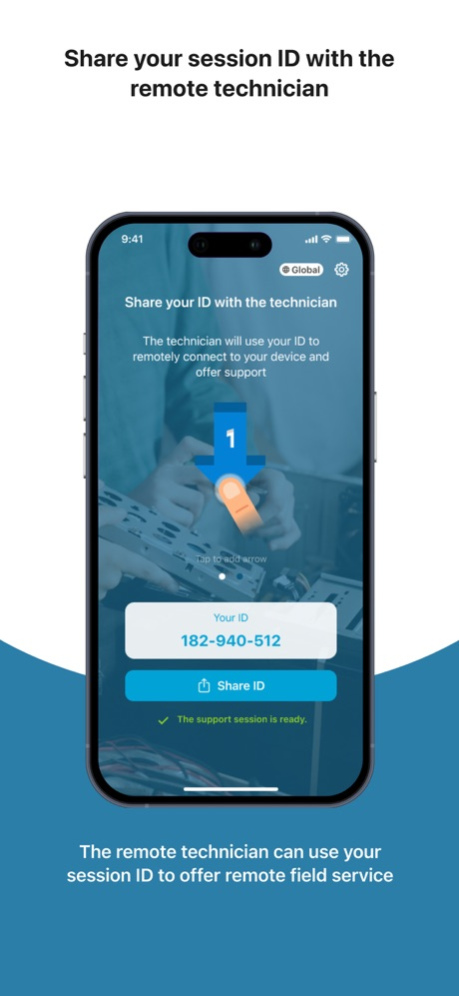Splashtop AR 3.6.4.0
Continue to app
Free Version
Publisher Description
Solve problems faster with remote support using augmented reality
Enable your remote technician to connect to off-site locations and troubleshoot issues by easily seeing the environment as if they were there. Leverage camera sharing from your mobile device along with interactive augmented reality annotations and two-way communication to troubleshoot, guide, and resolve issues live.
Why Splashtop?
- Reduce downtime by remotely guiding on-site personnel to resolve issues
- Enable technicians to support multiple off-site locations and decrease truck rolls
- Empower non-technical on-site personnel to fix problems and help apprentices in the field when they require expert guidance
- Increase first call resolution rates
Experience Splashtop AR Today
1) Download the Splashtop AR app on the devices/computers you would like to connect to
2) Share the session ID with your remote technician
3) That’s it! Your technician can now provide the remote support you need!
*Technician will need to purchase Splashtop AR to utilize.
Key Features:
- Cross-Platform
- Bidirectional camera sharing between desktop and mobile
- Interactive AR annotations
- Two-way VoIP communication
- Session recording
- Session notes
- Freeze frame
- Remote turn flashlight on/off
- SSO integration
- Device management
- User management
Feb 20, 2024
Version 3.6.4.0
- Security improvements.
- Various bug fixes.
About Splashtop AR
Splashtop AR is a free app for iOS published in the Office Suites & Tools list of apps, part of Business.
The company that develops Splashtop AR is Splashtop Inc.. The latest version released by its developer is 3.6.4.0.
To install Splashtop AR on your iOS device, just click the green Continue To App button above to start the installation process. The app is listed on our website since 2024-02-20 and was downloaded 1 times. We have already checked if the download link is safe, however for your own protection we recommend that you scan the downloaded app with your antivirus. Your antivirus may detect the Splashtop AR as malware if the download link is broken.
How to install Splashtop AR on your iOS device:
- Click on the Continue To App button on our website. This will redirect you to the App Store.
- Once the Splashtop AR is shown in the iTunes listing of your iOS device, you can start its download and installation. Tap on the GET button to the right of the app to start downloading it.
- If you are not logged-in the iOS appstore app, you'll be prompted for your your Apple ID and/or password.
- After Splashtop AR is downloaded, you'll see an INSTALL button to the right. Tap on it to start the actual installation of the iOS app.
- Once installation is finished you can tap on the OPEN button to start it. Its icon will also be added to your device home screen.